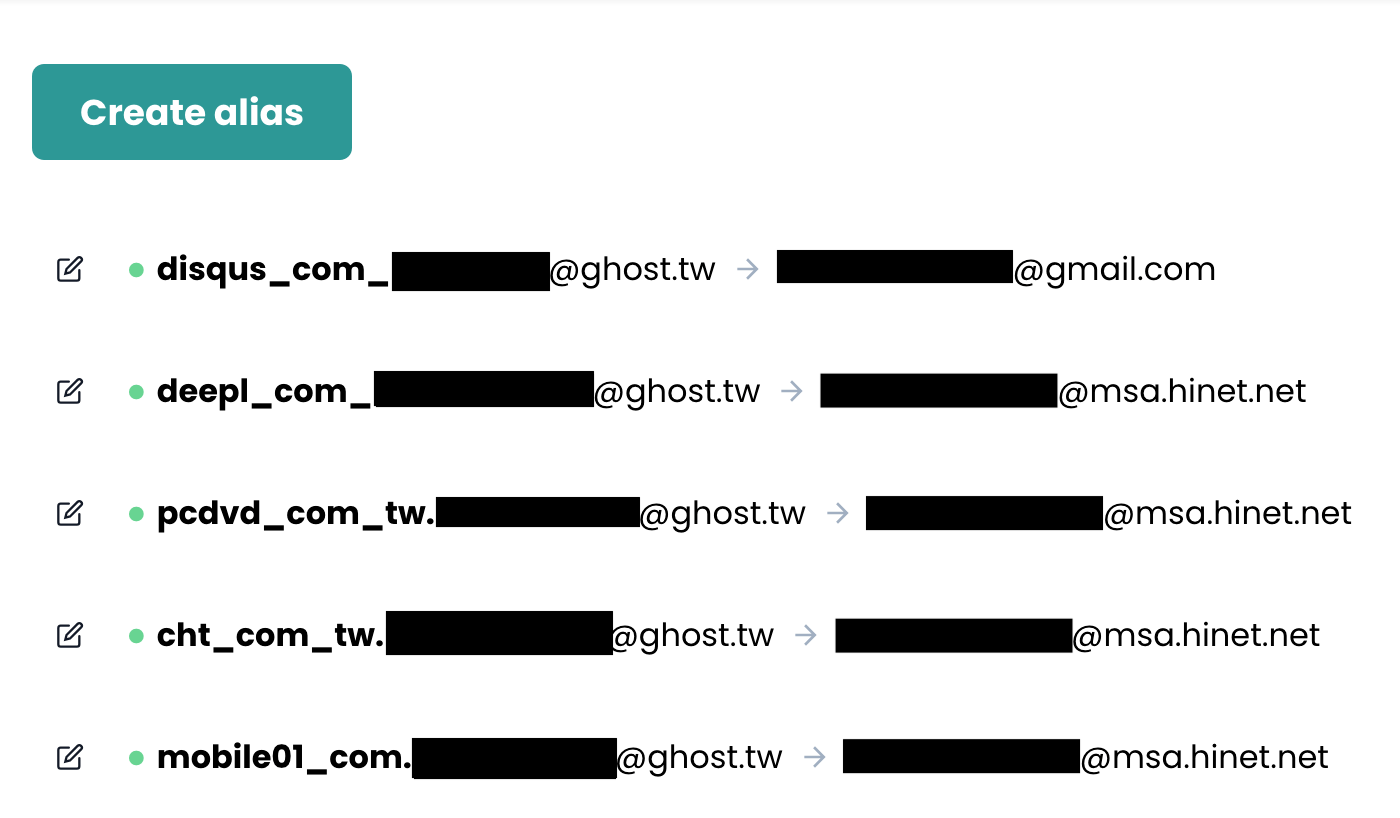Deploy x2.email using Cloudflare Email Routing to hide email address
x2.email brings the Cloudflare Email Routing backend dashboard to the frontend, making it easier to manage. Similar to Firefox Relay, iCloud+ Hide My Email, and DuckDuckGo Email Protection, it is an email forwarding service that hides your real email address. The way it is used is slightly different from disposable temporary email.
Pros permalink
- Completely free.
- You can use your own domain name, for example, I used
ghost.twto deploy it. - You can create an unlimited number of forwarding email addresses (email alias), so it can also be used as a disposable temporary email.
- You can create multiple destination email addresses. Most services can only bind to one destination email address.
- You can randomly generate email addresses or manually change email addresses.
- You can disable or delete unused email addresses at any time.
Cons permalink
- You cannot send emails.
- This service is for personal use only.
- Email addresses management is not very easy, because the web structure does not allow you to add tags or notes, so it is recommended to use email addresses names to manage email addresses.